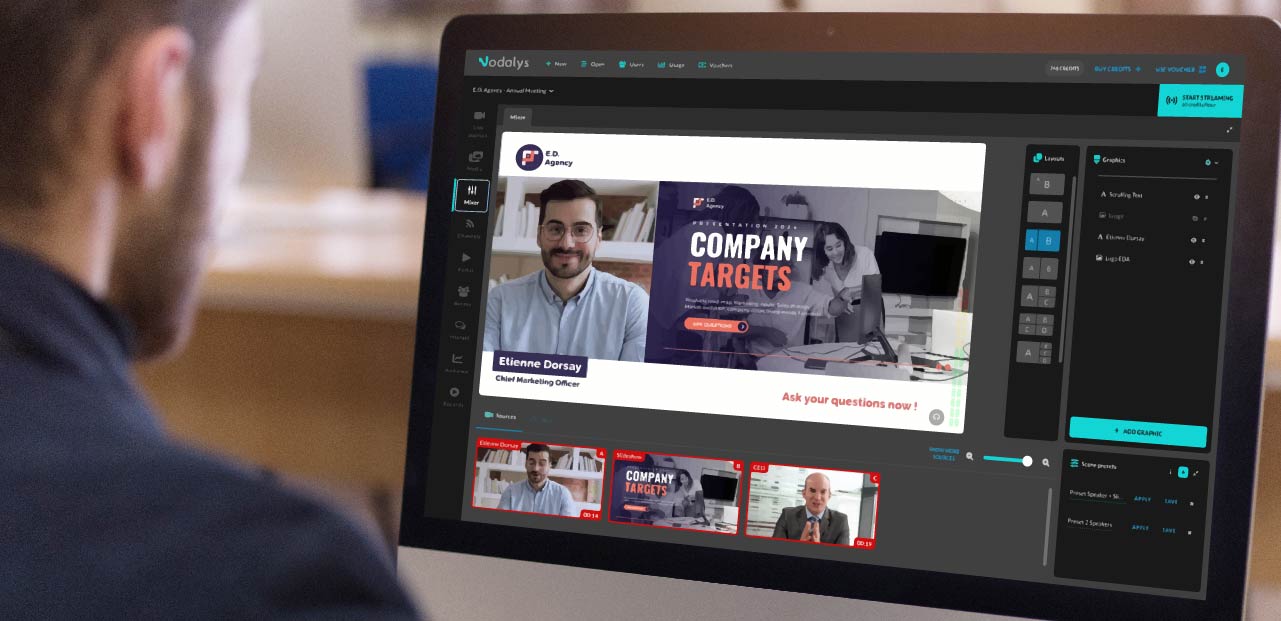
New User Interface with Dark Theme
Vodalys unveils new user interface dark theme for enhanced user experience
Cloud-native live video mixer and event video portal.
Blend in-person panelists, remote speakers or on-the-move contributors and let them participate, speak and interact seamlessly like they were all on-stage.
Create immersive events where in-person attendees and virtual audience share simultaneously the same experience and interact the same way with the speakers or between themselves.
Produce your whole show remotely, create on the fly stunning live video contents, manage slide presentations and interact with the audience with moderated Q&A or polls.
Mix on the fly all your media sources, unleash your creativity and face easily the challenge of producing stunning live video content that engage your audience.
Reach your global audience through your favorite social networks or any kind of streaming services.
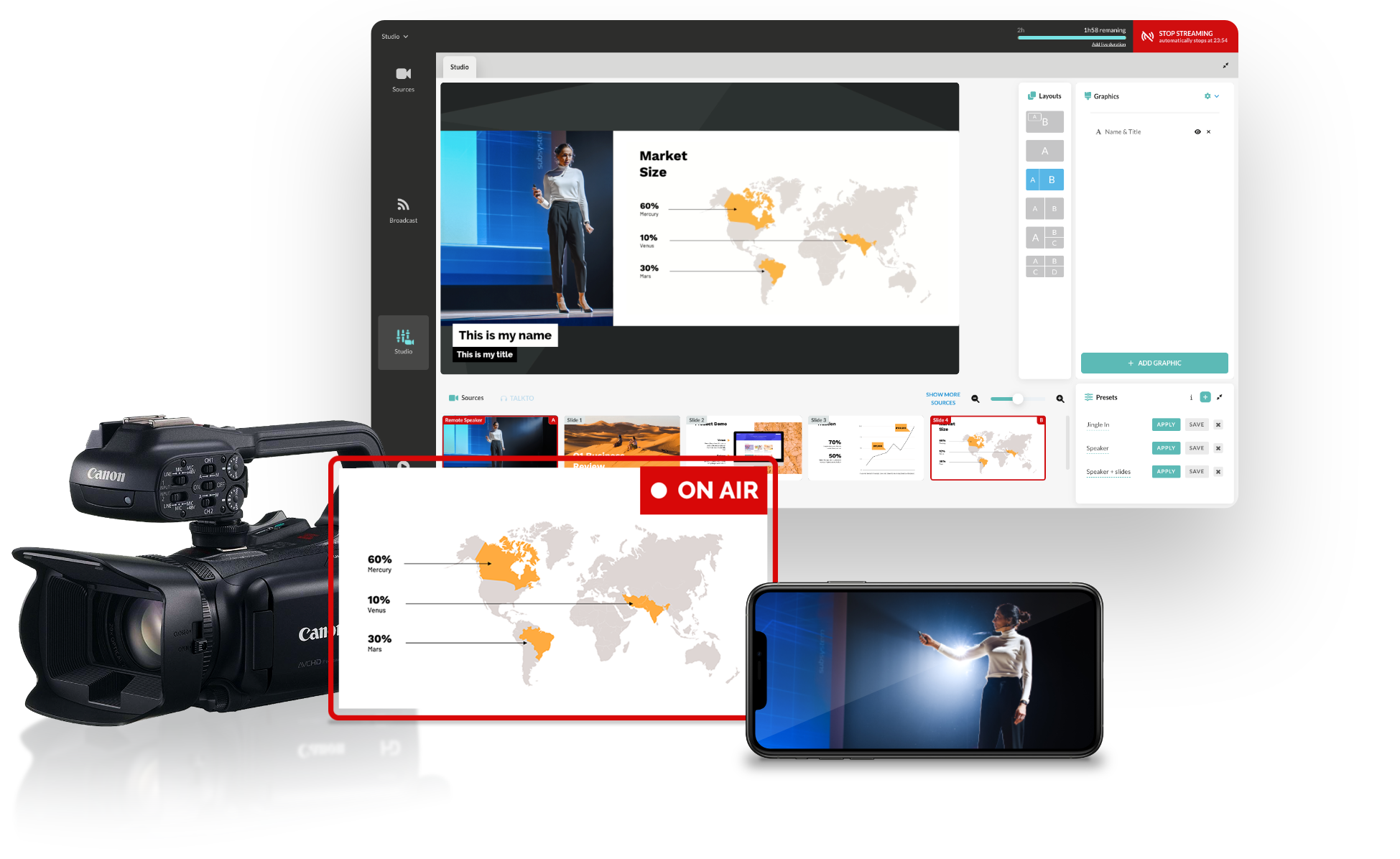
Offer the most engaging on-line live experience with a fully branded landing page supporting interactivity, multi-language audio, and multi-angle video bringing your remote audience closer to the in-person participants.
Deliver the best video experience by relying on CDN/eCDN technologies securing your video delivery and reducing the required bandwidth.
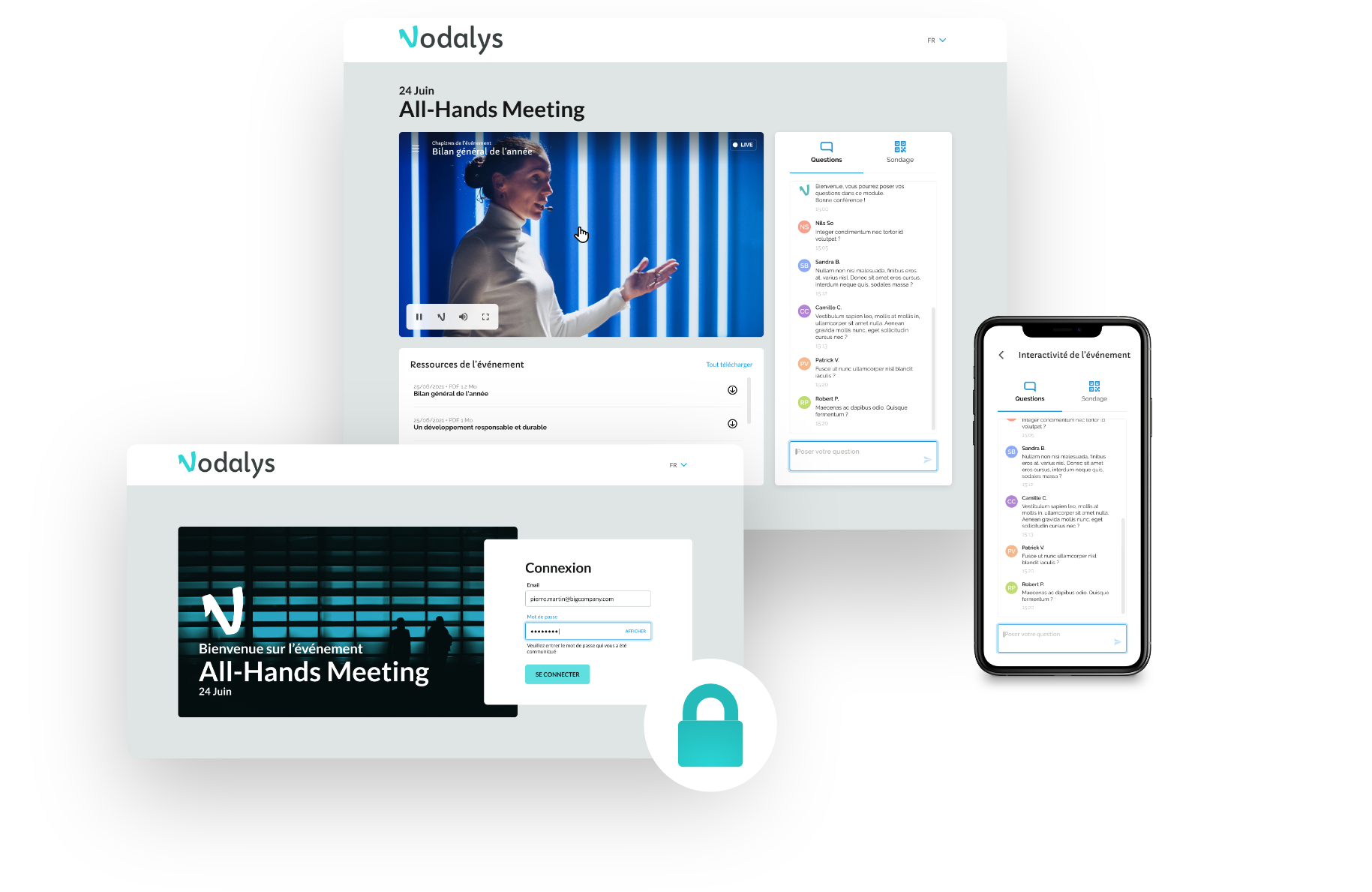
Get the peace of mind that comes from getting help and support from our team before and during your live event.
Our service offer includes trainings, professional services and engineering, and 27/7 support.

Discover our customers case studies , the new features of our solution and our company news
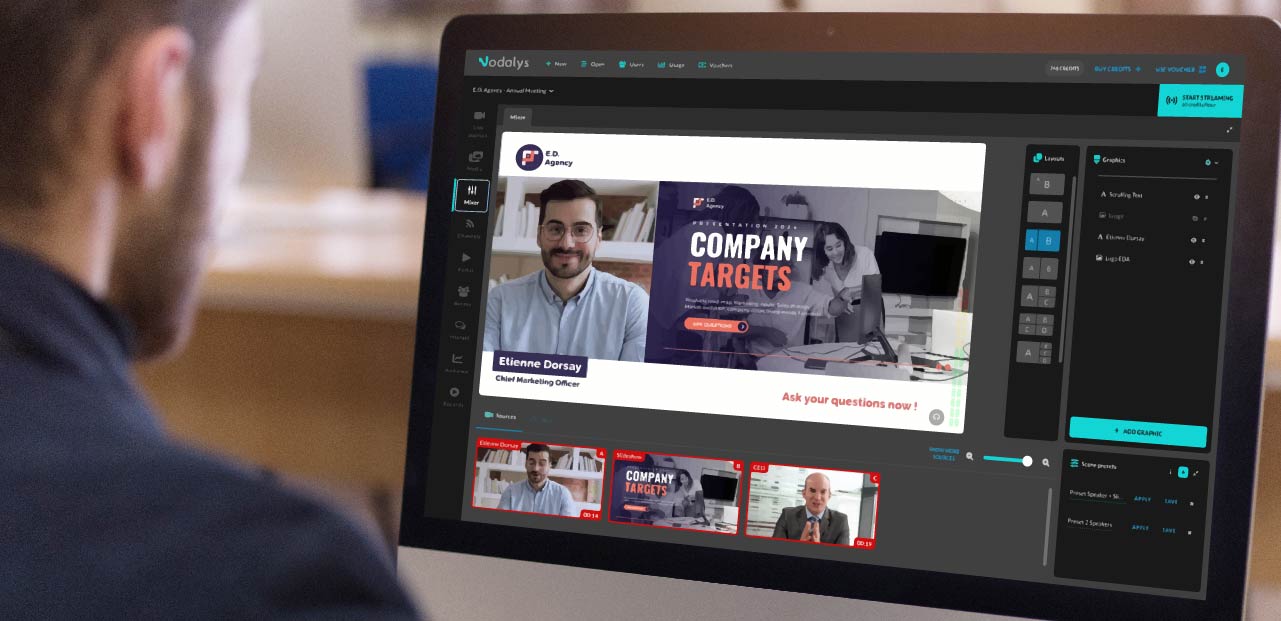
Vodalys unveils new user interface dark theme for enhanced user experience

The French Senate has extended its contract with Vodalys and its live streaming platform

Vodalys announces today that the City of Paris has renewed its trust in the company with a 4-year contract